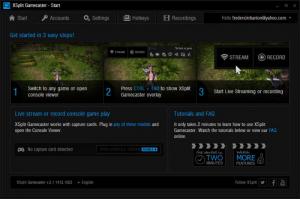XSplit Gamecaster
3.1.1708.2943
Size: 77.3 GB
Downloads: 6965
Platform: Windows (All Versions)
There are many options placed at your disposal if you want to show off your gaming skills. One of the best solutions for showing people gameplay footage is XSplit Gamecaster. It allows you to record your gameplay and upload it to the Internet, but it also allows youto stream your gameplay live on Twitch, one of the most popular streaming services out there. The best part is that it has only a few simple controls, which you can reach without any effort, whenever you need to.
The software is free to try, without any notable restrictions. It works on Windows 7 and Windows 8 and, although minimum hardware requirements are a bit steep, you can run it with fewer resources, but with some impact on your computer's performance. Apart from a working Internet connection and an online account, XSplit Gamecaster doesn't have any special requirements.
You can find everything you need on the program's tabbed user interface, from basic instructions, video and audio settings or account management options. While Gamecaster is running on your computer, you can use a special hotkey in your game, to bring up streaming and recording options. You can also find options for adjusting your speakers or microphone volume, for enabling your webcam and more. If you are satisfied with your settings, you only need to click the Record or Stream option and the program will do the rest.
It should be fairly obvious that you need a Twitch account if you wish to live-stream. You can input your login credentials on the Accounts tab, on the program's interface, where you can also specify login credentials for your YouTube, Facebook, Twitter and Google Plus accounts. This makes it possible to upload recordings to these networks, with nothing more than a single click. All you have to do is go to the Recordings tab, select a recording and click the icon of the service you want to upload to.
The program will definitely meet your expectations in terms of quality. Gamecaster is capable of streaming and recording in full HD, at 1080p and at 60 FPS. Of course, it is possible to tweak these settings, without any effort.
Pros
You can start recording or streaming at a moment's notice. The software is capable of streaming in 1080p at 60 FPS. Besides streaming to Twitch, it can also upload recordings directly to YouTube and to other social networks.
Cons
There are no serious issues to address. XSplit Gamecaster's seamless integration with any game on the market gives you the possibility of showing off your headshots and your victories live. The best part is that everything can be prepared with only a few clicks.
XSplit Gamecaster
3.1.1708.2943
Download
XSplit Gamecaster Awards

XSplit Gamecaster Editor’s Review Rating
XSplit Gamecaster has been reviewed by Frederick Barton on 26 Jan 2015. Based on the user interface, features and complexity, Findmysoft has rated XSplit Gamecaster 5 out of 5 stars, naming it Essential